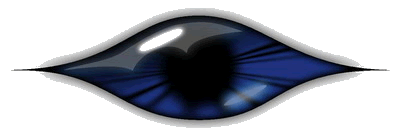
|
poeNullEffects :: HowTo The private version of poeNullEffects application has a lot of functions but you shouldn't worry about it. Most functions are optional and it's up to you to use them or skip and forget. Let's check how to use the app with some examples for different kind of users. I'm going to use "poeNullEffects_210203_private". Please download the latest version (https://www.patreon.com/ajaxvs) and unzip it before the start. Launch the .exe and follow instructions. Level 1: If you're just a common Path of Exile gamer, the "Casual" tab is a perfect choice for you. It's pretty easy, just drag the slider and press the only one "Apply" button: 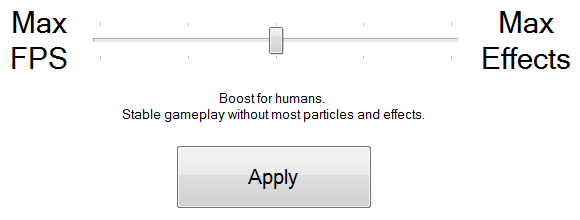 Done. You can really stop to read here. Level 2: Ok, let's go deeper. We have few tabs with some options you can select or deselect. Let's say you don't want to disable Delirium fog. In this scenario, you should select the "Main" tab, click on the "Remove Delirium Fog" to deselect it. Now back to the first tab and click the "Apply" button. The app will load original backup files and apply updated rules by itself. That's how delirium fog become visible again. We have some "Advanced -> QoL" features that you might find useful. Always show enemy life bars, change minimap colors & description colors (here's a separate guide for it: youtube.com/watch?v=fw-aqvHELPg), fix camera zoom, etc. - these features can be enabled with one click. Feel free to check the other tabs and other options as well. 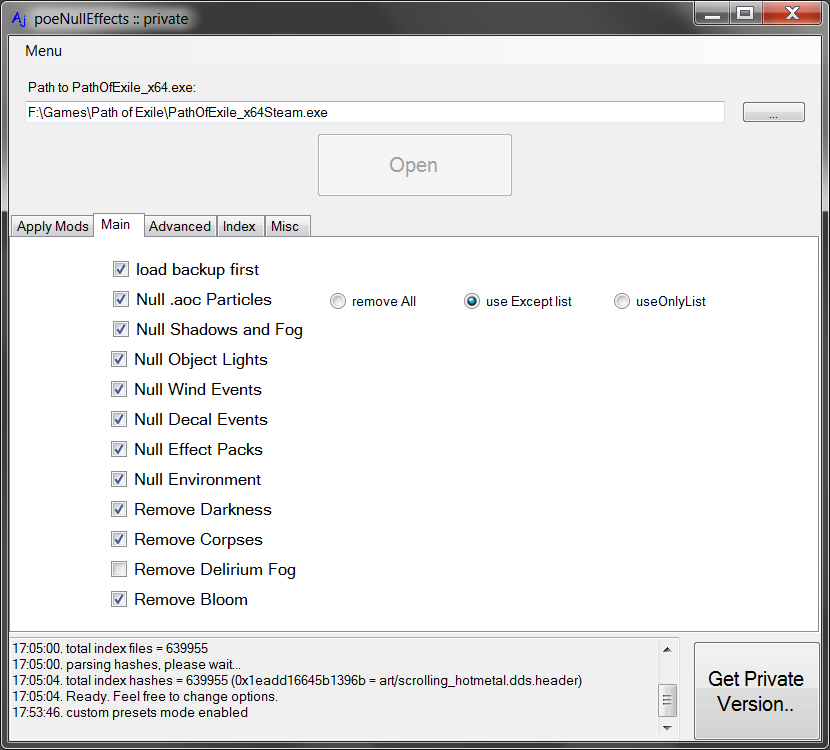 Level 3: How to keep some effect visible? Try to check "Effects" tab first. If you want to change visibility of common skill effect, you might do it so easy: 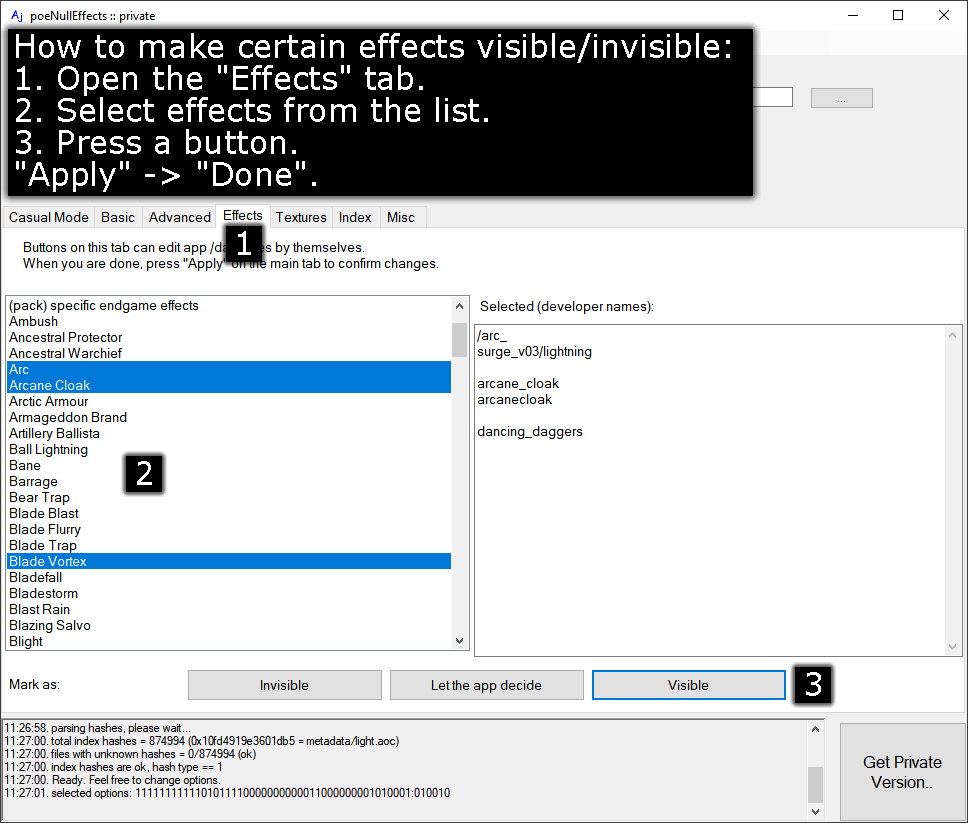 If required effect isn't presented in the "Effects" list, things become a bit more complicated. Let's say you want to keep visible all particle effects of the "Toxic Rain" skill. In this case you need to know the "developers name" of a skill and put it to the "Except" list. How to find developers name of "Toxic Rain" skill, step by step: 1. Google "poedb Toxic Rain", open the skill page. 2. Find the skill icon image, click Right Mouse Button on it, select "open in the new tab". 3. Check the file name of an image (an URL of a tab). As you can see it's "RainOfSpores". 4. Find this name using the "Index" tab. The extension for particle files is ".pet". There's no "RainOfSpores" files, ok, np. Let's add some "_" symbols and check again. "Rain_Of_Spores"? Yep. We've found 17 files including "metadata/parciles/" lines. Sometimes it's not so easy to find required effects name. Sometimes we need to do much more "Index" queries guessing what the developer name is. 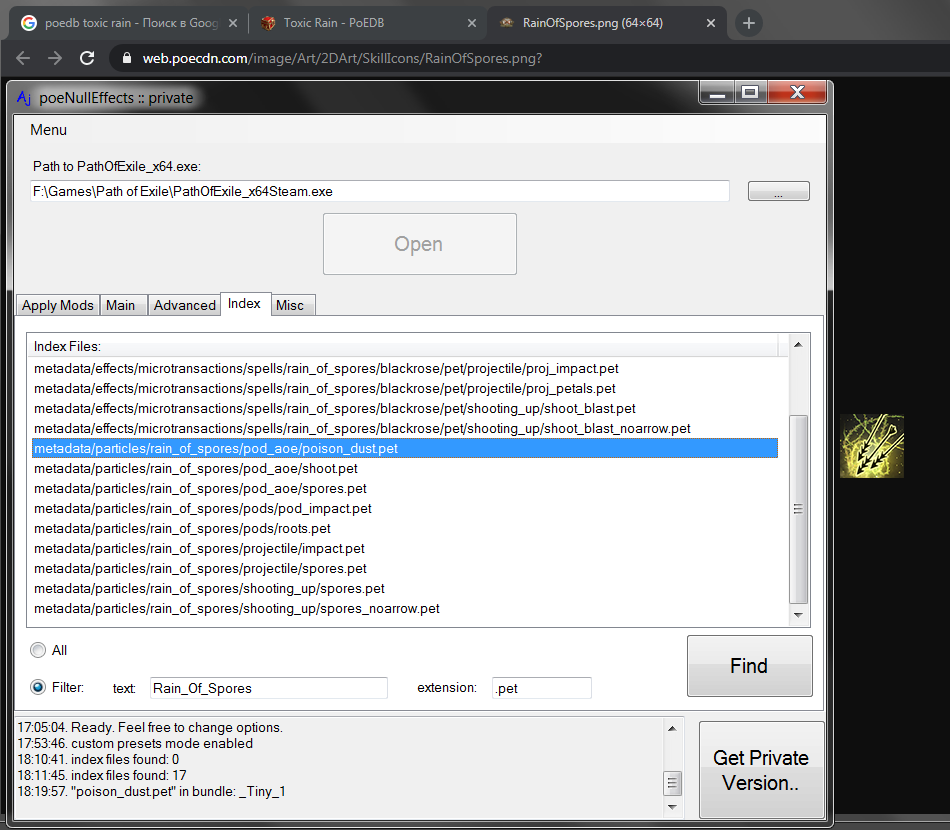 Now we need to add this name to the particles "Except" list. 1. Make sure you've selected "use Except list" options on both "Main" and "Advanced" tabs. 2. Open "Advanced" tab, click right mouse button on the "use Except list" option. It should open the "data\ParticlesExceptList.txt" file. 3. Add the "rain_of_spores" line (without quotes) as a new line. Case doesn't matter. 4. Save the file, back to the poeNullEffects app, click the "Apply" button. Done. 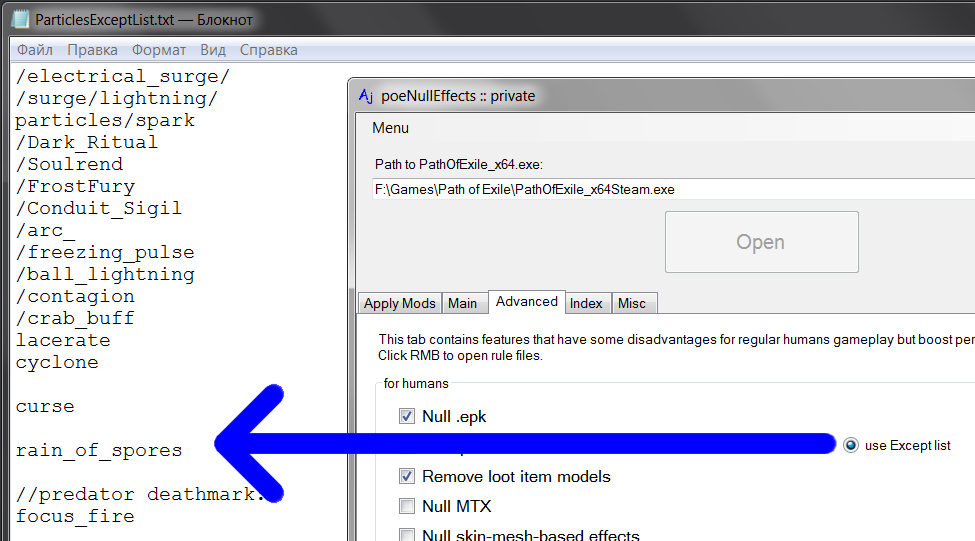 You don't have to do it every time poeNullEffects has an update. When you launch a new app version first time, the app asks you if you want to do the "Migration" process. If your answer is "yes" (this option is enabled by default), the app finds your custom added lines and writes them to new files by itself. It keeps your backup files as well. If you have a rule line started with "//", then new app version understands that you do not want to enable it and keeps that line commented. So, for example, if you want to remove "kitava" from exceptions list, it's a good idea to comment it (making it "//kitava") instead of line removal. Level 4: How to completely disable an effect including its 3D models mesh? Sometimes disabling particles is not enough. Sometimes your screen looks like bullet hell and you don't like it. For example, you can use the "Bladefall" skill. Let's disable as many skill blades as we can. First, we need to find developers name of a skill. You should already know how to do it, check the "Level 3" section of this guide. The only difference is files extension. As you know, if we want to find particle files, we should use ".pet" extension. But if we want to find files that include mesh parameters, we should use ".aoc" extension in the "Index" tab. The developers name of the "Bladefall" skill is "rain_of_blade". Now we need to add this name to the meshes "Only" list. The same algorithm again, but this time for another option. It's "Null skin-mesh based effects": 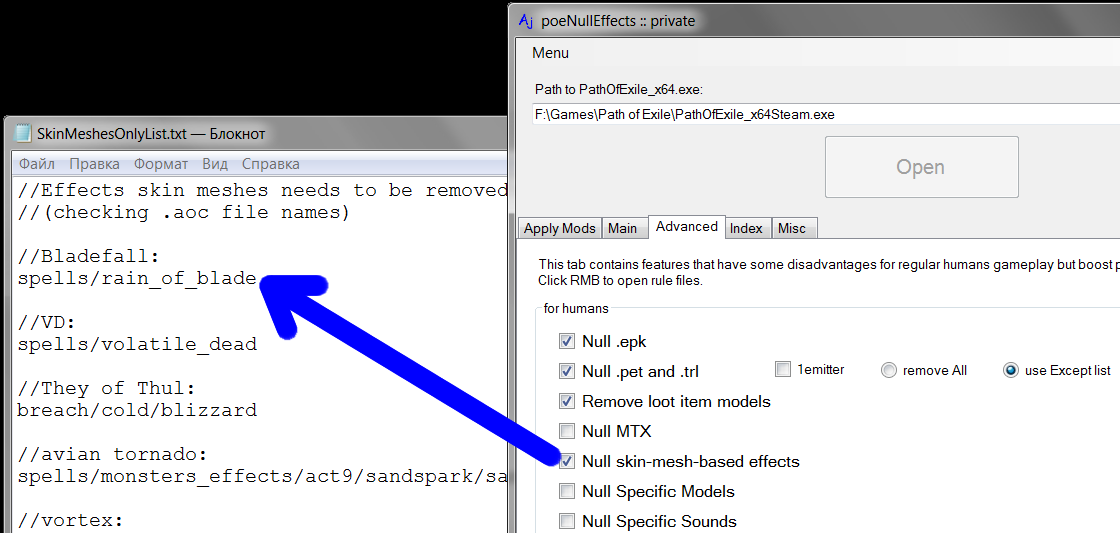 You can find some other rule files if you click RMB on other options. Some of them contain extended rule sets with lines started with "!" symbols. "!" means "no". Let's check data\SpecificSounds.txt rules for example. You can find two lines there: "/effects/" and "!boss". It means the app should remove all effect sounds except the sounds that contain "boss" text in their file path/names. That's how we keep important things unchanged. So that's how it works. You can try to go even deeper until you reach some options that were designed for developers and dataminers. You can find a lot of other functions you can use for your own very special purposes. Good luck! |
||